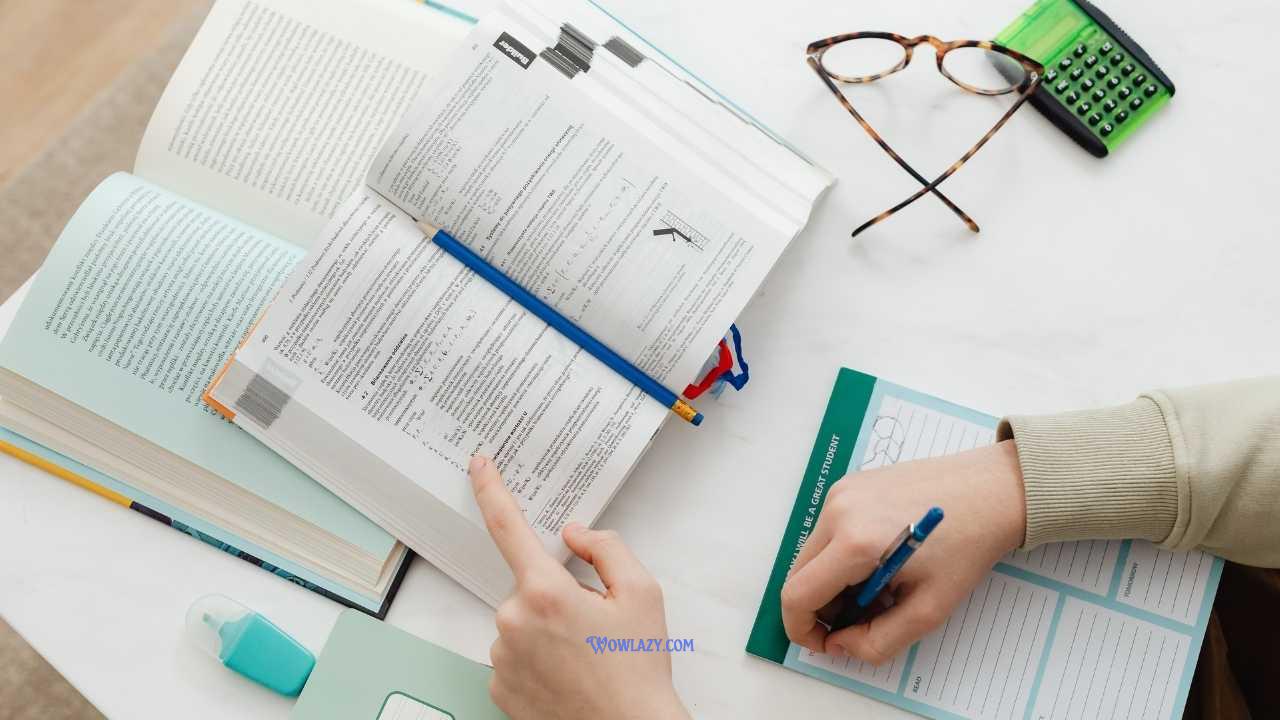System downtime notification email sample – Effective communication during system downtimes is essential for maintaining trust and transparency with users. Crafting a system downtime notification email is not just about informing users but also about minimizing frustration and providing clarity on the situation. This comprehensive guide will provide you with effective email samples, structure, and tips for writing your own downtime notification emails.
Understanding System Downtime
System downtime refers to periods when a service or system is not operational due to maintenance, technical issues, or upgrades. Understanding this concept is crucial for businesses and IT departments, as it can affect productivity and user satisfaction. Here, we’ll explore the reasons for system downtime and its impact.
Reasons for System Downtime
- Scheduled Maintenance: Routine updates or upgrades that may temporarily render the system unavailable.
- Unexpected Issues: Hardware failures, software bugs, or other unforeseen circumstances that require immediate attention.
- Performance Improvements: Implementing enhancements to improve system speed and functionality.
- Security Patches: Updates designed to protect the system from vulnerabilities.
Impact of System Downtime
System downtime can lead to significant ramifications, such as:
- Loss of revenue due to halted transactions.
- Increased customer frustration and potential loss of trust.
- Decreased employee productivity when internal systems are unavailable.
Importance of Notifications
Notifying users of system downtime can help mitigate negative effects. A well-crafted notification email will not only inform them of the downtime but also keep them engaged. Here are a few key reasons why notifications are vital:
- Enhances user experience through transparency.
- Reduces support queries related to unexpected downtimes.
- Builds trust by showing users that you care about their experience.
How to Write an Effective Downtime Notification Email: System Downtime Notification Email Sample
Writing an effective downtime notification email involves several steps:
1. Subject Line
The subject line should be clear and concise. Use s that immediately inform the recipient about the email’s purpose.
- Example: Scheduled Downtime Notification – [Date/Time]
- Example: Important: System Maintenance Notification 📅
2. Opening Greeting
Start with a polite greeting that addresses the recipient. Using the recipient’s name adds a personal touch.
3. Reason for Downtime
Clearly state the reason for the downtime. Users appreciate transparency, and explaining why is important.
4. Duration of Downtime
Provide estimated start and end times for the downtime. If the duration is uncertain, it’s best to mention this.
5. Impact on Users
Briefly describe how the downtime will affect users, such as limited access to services or features.
6. Apology and Assurance
Acknowledge any inconvenience caused and assure users that you are working to resolve the issues promptly.
7. Contact Information
Offer contact information for any questions or concerns. Including customer support details is a good practice.
8. Closing Remarks, System downtime notification email sample
End the email with appreciation for their understanding and patience, followed by a professional closing.
Examples of System Downtime Notification Emails
Example 1: Scheduled Maintenance
Subject: Scheduled Downtime Notification – [Date/Time]
Dear [User Name],
We would like to inform you about a scheduled maintenance period that will take place on [Date] from [Start Time] to [End Time]. During this time, our services will be temporarily unavailable. We apologize for any inconvenience this may cause and assure you that we are working diligently to complete the maintenance as quickly as possible.
Thank you for your understanding!
Best regards,
[Your Company]
Example 2: Unexpected Downtime
Subject: Urgent: Unexpected System Downtime
Dear [User Name],
We are writing to inform you that our system is currently experiencing unexpected downtime due to [specific reason]. We are working to resolve this issue and expect to have the system back online shortly. Your patience during this time is greatly appreciated.
If you have any questions, please don’t hesitate to reach out to our support team.
Sincerely,
[Your Company]
Example 3: Update on Downtime
Subject: Update: System Downtime Notification
Dear [User Name],
As of now, we are still working on the system downtime that was scheduled for [Date]. We appreciate your patience as we work to resolve these issues. Our expected resolution time is [New Estimated Time].
Thank you for your understanding during this time.
Warm regards,
[Your Company]
Example 4: Service Resumption
Subject: Service Restoration Notification
Dear [User Name],
We are pleased to inform you that our services have been successfully restored following the downtime experienced earlier. We appreciate your understanding and patience throughout this process.
If you have any issues or concerns, please reach out to our support team.
Thank you!
[Your Company]
Example 5: Maintenance Reminder
Subject: Reminder: Upcoming Maintenance Scheduled
Dear [User Name],
This is a reminder about the upcoming scheduled maintenance on [Date] from [Start Time] to [End Time]. During this time, our services will be temporarily unavailable. We apologize for the inconvenience and appreciate your understanding.
Best regards,
[Your Company]
Example 6: Follow-Up After Downtime
Subject: Follow-Up: System Downtime Resolved
Dear [User Name],
We are reaching out to inform you that the recent system downtime has been successfully resolved. We appreciate your patience and understanding as we worked to address the issues. Should you have any lingering questions, our support team is here to assist you.
Thank you,
[Your Company]
Example 7: Security Maintenance Downtime
Subject: Important: Scheduled Security Maintenance
Dear [User Name],
Please note that our system will undergo a scheduled security maintenance on [Date] from [Start Time] to [End Time]. This is crucial for protecting your data and enhancing service performance. We apologize for any inconvenience this may cause and thank you for your understanding.
Sincerely,
[Your Company]
Example 8: Unplanned Downtime Notification
Subject: Notice: Unplanned System Downtime
Dear [User Name],
We regret to inform you that our system is currently facing unplanned downtime due to [reason]. Our team is working swiftly to resolve the issue, and we appreciate your patience during this time. Our expected resolution time is [Time].
If you have any questions, please contact our support team.
Thank you for your understanding.
[Your Company]
Best Practices for Downtime Notifications
Implementing best practices when sending downtime notifications can greatly enhance the experience for your users:
- Timeliness: Send notifications as early as possible.
- Clarity: Use straightforward language and avoid technical jargon.
- Consistency: Ensure that all departments communicate the same message.
- Feedback: Encourage users to provide feedback or ask questions regarding the downtime.
Note: Always test your email before sending it out to ensure proper formatting and functionality.
Conclusion
Effective communication through a well-structured system downtime notification email is critical to maintaining user trust. By following the examples and best practices Artikeld in this post, businesses can minimize frustration and keep users informed during downtimes. Ensure that your email not only delivers the necessary information but also reassures users that their needs are a priority. With timely and transparent communication, you can turn a potentially negative experience into an opportunity to strengthen relationships with your users.